This step-by-step guide will show you how to download video from YouTube, Google Video, Yahoo and other video download website. Videos come from those websites are streaming videos. You need special software to capture steaming videos. Today we take YouTube video for example, write a guide about how to download streaming video to computer for free. This guide provides two methods:
1. with free online flv converter;
2. with firefox
This guide is also fit for other video websites as follow video list:
http://www.aiseesoft.com/article/free-download-video-list.html
3. How to transfer the downloaded youtube video to iPod PSP Zune iPhone Cell Phone and other MP3/MP4 player?
1. With free online flv converter
Step1. Open this website: http://vixy.net/. It's a free online FLV converter.
Step2. Then go to YouTube http://www.youtube.com and find a video that you love. Copy the URL that in the Red box. Like this format: http://www.youtube.com/watch?v=sdUUx5FdySs

Step3. Paste your video file URL to the input box (figure as follow), choose the right format you want. If you want to edit the video, AVI is a good choice. And MP4 is fit for iPod, PSP, Zune, Apple TV and other MP4 players. This online converter also can rip audio to MP3. Then wait for the conversion.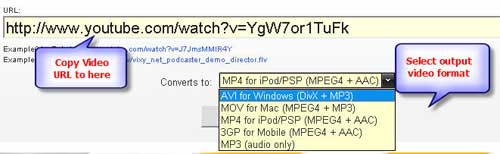
Step4. When the conversion finished, we got the download link of the output video. Click the download link to download the video and save in your computer (remember where you save it in). Done.
2. With Firefox
If you have Firefox browser, you can follow these steps.
Step1. Install the videodownloader extension. This is a free plug-in for Firefox. It enables you capture streaming video from website. Here is the Download link:
https://addons.mozilla.org/firefox/2390
Step2. After installing videodownloader, restart Firefox. In the bottom right, you'll see a little box. Go to the video you want to download, double click that little box, and select download link. Then you could download the streaming video you want. (Note, you have to rename the file extension from “html” to “flv”)

You have to rename the file extension from “html” to “flv” when you save the link. (Make sure your compute is show file extension)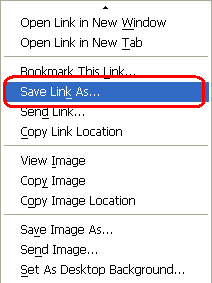
3. How to transfer youtube video to iPod PSP Zune Phone and other MP3/MP4 player?
For iPod: if your download youtube video already is MP4 video, drag it to your iTunes library (or click iTunes "file" -> "add files to library"), plug in your iPod to computer, and then select your iPod device on the left panel of iTunes, click "Movies" tab, check the videos you want to sync and click "Apply", done.
If your downloaded YouTube video is not MP4 video, you have to convert it to iPod format at first, take a look at this free iPod converter, it embeds an iPod manager that can convert and transfer YouTube video to iPod directly without iTunes, here is a step by step guide about it:
http://www.aiseesoft.com/article/ipod-movie-converter.html
For PSP: PSP is the same as iPod, they are both support MP4 video, if you have converted the YouTube video to MP4 with above method, you can copy the MP4 video directly to the "Video" folder in your memory stick (if there is no "Video" folder in your memory stick, you can create by yourself). If your downloaded YouTube video is not MP4 video, you have to convert it to PSP format at first, take a look at this PSP Movie converter, it t can convert and transfer YouTube video to psp directly, fully support all firmware version of PSP, here is a step by step guide about it:
http://www.aiseesoft.com/article/psp-movie-converter.html
For Zune: Zune can play WMV video, if you have converted your download YouTube video to zune format, then open the Zune software, drag the wmv video to your Zune software, plug in your Zune to computer, and then Zune software should detect your Zune automatically, then click "Start to sync", the video will be transfered to Zune player.
If your downloaded YouTube video is not WMV video, you have to convert it to Zune format, take a look at this free Zune converter, it can convert video to Zune format, it can also convert YouTube video to MP3 for other player, here is a step by step guide about it:
http://www.aiseesoft.com/article/zune-movie-converter.html
For cell phone: Cell phone accepts 3GP video and MP4 video, just convert your downloaded YouTube video to the proper format, connect your cell phone to computer, and then copy the videos to your cell phone memory card. If you don't know how to convert video, take a look at this step by step guide:
http://www.aiseesoft.com/article/total-video-converter.html
没有评论:
发表评论