Free download for trial firstly. Then install and launch it on your Mac computer.
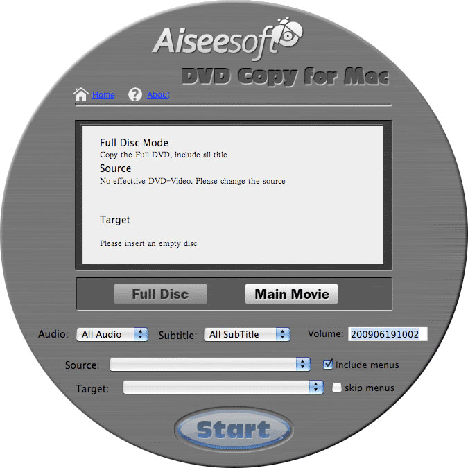
1, Select the copy DVD mode
Full Disc: Copy the entire DVD, including all the titles;
Main Movie: Copy the longest title contained in DVD, getting rid of the features and the movie trailers.
2, Select the source and choose the target
Under "Source" option, choose ISO file that you want to backup.
Under "Target" option, choose DVD disc.

3, After all the above steps, the software begins to backup ISO to DVD Mac automatically by clicking "Start" button.
See? Very easy and intuitive! Learn more information about How to Burn ISO to DVD on Mac
没有评论:
发表评论